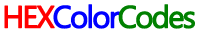Hex color Codes gives the color Chooser by clicking and dragging your cursor inside the picker area to highlight a color on the right. Input Hex values to search for a particular color in the fields below the color swatch; click the swatch to add it to your palette. After selecting a color, experiment with different harmonies by using the dropdown below the color picker.
Looking for some already great color combinations? Our color chart features flat design colors, Google's Material design scheme and the classic web safe color palette, all with Hex color codes.
Color shades, tints and tones are created by adding black, white and gray respectively to a chosen color. They can be very useful in web design for backgrounds and typography, and are often paired with a complementary color for contrast. Try them with your own color using the dropdown menu below the color picker.
Nowadays web designers prefer linear gradient. We provides with the color gradient related to current selected color Nowadays the modern web designer has the opportunity to create the gradient color fill using CSS code without images. The list of browsers that support CSS gradients are Firefox 3.6, Google Chrome, Safari, Internet Explorer 5.5, Opera 11.