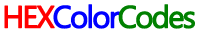-
R (246)
-
G (77)
-
B (170)
-
C (0)
-
M (66.27)
-
Y (29.8)
-
K (3.53)
Applying the #f64daa
You are awesome !
If you don't really have a dream, you can't really push yourself you don't really know what the target is.
Color spaces of #f64daa
| Type | Values | |||
|---|---|---|---|---|
| RGB | 246 | 77 | 170 | |
| HSL | 0.91 | 0.9 | 0.63 | |
| HSV | 327 | 69 | 96 | |
| CMYK | 0 | 66.27 | 29.8 | 3.53 |
| XYZ | 47.9156 | 27.8029 | 40.8713 | |
| Hunter Lab | 52.7284 | 69.9327 | -9.0314 | |
| CIE-Lab | 59.7102 | 71.6016 | -13.7373 | |
Base Numbers
| Base | Red | Green | Blue |
|---|---|---|---|
| Decimal | 246 | 77 | 170 |
| Binary | 11110110 | 1001101 | 10101010 |
| Octal | 366 | 115 | 252 |
| Hex | F6 | 4D | AA |
Triadic Colors
Analogous Colors
Complementary Colors
Related Colors
#f64daa Preview on Black Background
You are Awesome !!
Gradient Power
#F64DAA Color CSS Codes
Text Color Example
<p style="color:#f64daa">Text here</p>
Background Color Example
<p style="background:#f64daa">Text here</p>
Border Color Example
<p style="border:2px solid #f64daa">You are Awesome</p>
Box & Text Shadow Color Example
<p style="text-shadow: 1px 1px 1px #f64daa;
box-shadow: 1px 1px 4px #f64daa">You are Awesome</p>